Microsoft Teams for remote working areas
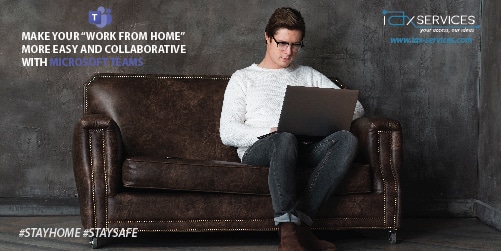
Microsoft Teams, a chat-based communication and collaboration tool with an extensive network covering global, remote and dispersed teams to come together in a single platform to work, share information via chats, calls, video meetings, file storage integrated with applications.
Microsoft Teams, which is a part of the Office 365 suite of applications is the best functioning cloud -based team collaboration software in today’s scenario where work from home situation is arising out of unpredictable calamities and circumstances.
.A chat- based collaboration Tool – by using features like document collaboration, on-to-one chat, team chat, organizational work chat, etc. gives support to global and remote teams working from home.
Automate multiple workflows– it connects and automate from a free web-based e-mail service of Google to the efficient cloud-based team collaboration software, a part of Office 365 suite inbuilt in Microsoft Teams, which includes word, Excel, PowerPoint, One Note, SharePoint and Power BI providing people information and tools according to the utility and need for those working from remote places.
External Access and Guest Access– Allowing Team Users from other domain to find, contact, set up meetings thus improving Business, in these unpredictable situations where they are not able to do on-site business. They can also call you through Teams and send instant messages and an option for guest access, to allow them to access teams through channels. Also, you can join Teams meeting anytime from any device, and join as a guest Note too.
A robust consolidate aspect– Teams is designed to consolidate every aspect of collaboration with a high aim, and not just document management and sharing involved in SharePoint within workplaces.
Manage and control from admin centre – Teams is specifically designed to collaborate through all the members working from any location, especially remote
Calculate and optimize Productivity – you can envision and optimize manufacturing capacity, by calculating stock levels, and recorder points and thus advice replacements when requested items are out of stock.
Collaborate with all languages – Since there is a translation option, the work can be done from any remote areas of the globe and you are able to message the prerequisite into the regional language according to topography or geographical area of the place.
Security and data loss prevention centre– Through this one can manage the security of the data and prevent any data loss or undue misuse of data mallice, Security compliance. Data loss prevention policies can be adopted for the chats and messages
Navigation Bar– one can navigate to any field, and also add tabs, connectors, blots etc
Manage teams– The great potential is to manage and control the daily work even in remote areas, the team can be perfectly monitored, receiving and rendering advice, when needed, collaborate and coordinate efficiently.
Check into the teams -see into users so they can be assigned specific tasks. Policies and implementation can be rolled out. Can have accuracy with data and analysis, Also customize and share reports.
Search for key words– optimizing search for the matter or content for whatever you require.
Tracking – track every item, transaction, projects, etc. maintain compliance with accuracy and streamline accounts by modification and controlling budgets to ensure profits.
Thus, Teams is an outstanding software connecting the globe and remote places, inaccessible due to natural or man-made calamities. The transition from Skype to Teams bring together files, chats and apps in one place, integrating and collaborating with the centre admin and therefore work runs smoothly so the process and system is in continuity. Right tools and tabs are the catalyst of the flow of business. Meet, call and collaborate from anywhere the motto.



