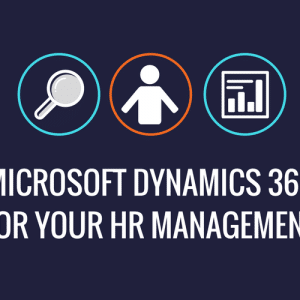Dynamics 365 for Talent is the go-to choice for attracting, interviewing, hiring and seamlessly onboarding the right people for the right job. It uses Office 365 and LinkedIn to reach out to people who have the right credentials and are willing to take the next step in their professional career.
Two areas of Dynamics 365 Talent are available as modular apps with third probably in the pipeline. These are Attract and Onboard. Below is a comprehensive detail of what they do and how can you benefit from them.
Modular App number 1: Attract
Through the power of AI, Office 365, LinkedIn and Microsoft’s seamless design for this application, recruiters can get to the right people through this app.
First step: Creating Job Posts.
Through Attract, you can make compelling job descriptions which are sure to get some eyeballs whenever they are posted. Then, you can use the network of LinkedIn which houses millions of professionals to export these descriptions far and wide. You can use inbuilt templates, both for job posting and emails so that you go with the most sleek, professional look that you can get.
Second step: Looking for people.
Through LinkedIn Recruiter system integrated into the application, you can find the required people through the selected keywords and can get access to their real time professional updates. The recruiter integration will let you know about their current commitment, their previous commitments and a brief summary of their experiences — just like a LinkedIn profile view does, except that you would not have to scroll through each and every person on LinkedIn to find someone who falls in the brackets of who you are looking for.
Third step: Make a talent pool.
Now that you have found almost all the people that LinkedIn houses who fall in your required brackets, it is time to arrange them into a pool so that they can be indexed according to their pros and cons and can be picked up, one by one, for due process of interviewing. Talent App will do all this for you for all different job postings that you have, keeping people you need for a specific job, separate from people you need for another job post.
Fourth Step: Guidance for further processes:
After making pools, you will most likely get into contact with your pool of potential candidates. Talent app allows you to use built in templates to appear more professional and concise about the whole process. Everything, from the first interaction to the responses, will be recorded and added to the central profile of the candidate for future references. The potential employee will also get a link to their portal where they can access their relevant files and upload any documents or supporting information. This will not only work for the before interview process but also long after the person is hired and onboarded.
Fifth Step: Interview Conduction.
Through automatics scheduling and integration with Office 365, plan out solo and group interviews with the candidates with mix ups or delays. Any changes can be made at all times during the process which will update the whole timetable. This can be helpful in dealing with delays, change of times and/or prevention of swamping of schedule.
Sixth Step: Offer Letters.
After the interview has been conducted and your company is ready to take on the new client, you have to send them an offer with a package. Through Dynamics 365, you can use configurable templates for this purpose. These offer letters can be reflective of your company’s culture and values and would be a great impression to the receiving end of the deal. Also, hiring teams, HR teams, and company executives can all pitch in to make a complete draft after a whole discussion. Anyone with the authorization can make changes to the offer which will help in getting on the same page for the onboarding.
Seventh Step: Compliance and Tracking of the Procedure.
After the offer package has been sent, you can also send in documents regarding culture of the corporation, legal documents for signing and other relevant info through the portal which can not only be securely transmitted but will be updated and kept for future references and for any legal or offering conflict that might arise during the employee’s time at the company.
Summary:
From finding new employees through LinkedIn, to analyzing their credentials to indexing them into pools, to conducting interviews, sending in offers, and successfully hiring people who are right fight for your company, Attract will help you throughout. It can be used for any step of the way as well as for the centralization of data packets that are collected through all interactions and all documents sent to and from the employee during the time.