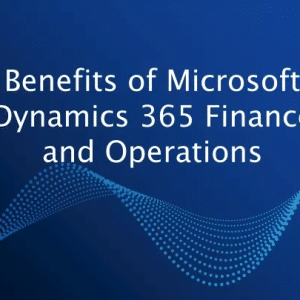Today’s digital environment demands that organizations move to the cloud. Organizations may choose Microsoft cloud for improved security, collaboration, and easy integration with their business.
Businesses using Google Workspace can move to Microsoft 365.
Microsoft technologies are widely used in organizations across the globe. Organizations benefit greatly from its cloud services. Microsoft 365 is a reliable cloud platform that gives powerful apps for communication, collaboration, and security.
Migrating from Google Workspace to Microsoft 365 is justifiable to fully use the capabilities of Microsoft cloud ecosystem.
When planning to migrate to Microsoft 365 from Google Workspace, data security should be given top priority.
Cloud migration is beneficial for your business. First and foremost, it supports smooth data synchronization within your Microsoft ecosystem. Microsoft gives advanced security features along with a broader range of productivity tools.
Understanding Microsoft 365
Microsoft 365 includes Office apps, cloud services, and advanced security. The suite adapts easily to any environment which makes it practical for small and medium businesses. The cloud apps and services facilitate collaboration, communication, file sharing, and management with improved security.
Microsoft 365 gives a secure environment for business operations. A transition is a necessity in the modern business where you can use latest Microsoft AI feature. Microsoft 365 migration best practices are of utmost importance for successful migration without data loss.
Here we explore the practices for a smoother transition.
Evaluate Your Environment
Migration step starts with assessment. It gives insight into which data and resources should be transferred, what can be archived or deleted, and how to execute a safe migration.
Review current Google Workspace usage: Analyze active user accounts, their access levels, and storage usage per user or department. It gives an idea about the extent of the migration.
Determine data for migration: Locate data that should be transferred. This can include emails, calendars, contacts, files, and shared drives.
Eliminate unnecessary data: Delete unused accounts, outdated files or folders, junk or spam emails, and old calendar events. This frees up storage for a more seamless migration.
Plan the migration phases
Planning the migration comes after the evaluation. Careful planning makes sure a smooth migration from Google Workspace to Microsoft 365.
Define a Migration Timeline: The migration timeline sets the stage. It defines when the migration begins and when it is expected to be completed. Weekends or non-business hours are ideal for data migration to minimize interruption.
Group Users and Prioritize Workloads: Recognize critical users, their roles, and usage levels. Begin with a small set of users in a test migration phase and gather feedback before proceeding with full scale migration.
Schedule Migration in Phases: Divide the migration into stage. Pilot migration, batch migrations, and then complete transition. The phased approach makes easier to detect and resolve issues early which reduce the risks.
Choose the Right Migration Tools: Select appropriate tools to facilitate a smooth migration. Solutions include Microsoft Migration Manager, BitTitan MigrationWiz, and other third-party tools based on the scope and complexity of your migration.
Make Certain backup and data integrity
Taking a backup of your critical data before migration is important. There is always a risk of data loss or corruption when executing the migration using migration tools. Therefore, when planning for migration, it makes sense to back up important data.
Take a Backup of Google Workspace Data: This includes emails, calendars, contacts, Drive files, and documents.
Test the migration
This phase includes testing with a small group of users and check that everything works as desired.
Run a pilot transfer: Test the process with users from various departments. This involves users who use email, calendar, Drive, and collaboration tools.
Evaluate results: Once the pilot migration is over, check if data is successfully migrated, and see if there are any discrepancies.
Collect feedback: Know how users think about working with Microsoft 365 environment. This feedback is important for adjusting strategies.
Alter the migration plan: Make necessary changes to the migration plan based on the outcomes and feedback.
Microsoft 365 Licensing Options
Microsoft 365 Licensing Guide helps you choose the right plan for your business.
Microsoft 365 provides solutions for meeting communication and collaboration needs. You can choose the plan best suits your specific requirements and goals.
Microsoft 365 plans are categorized into Business and Enterprise options.
Business Plans include:
- Microsoft 365 Business Basic
- Microsoft 365 Business Standard
- Microsoft 365 Business Premium
- Microsoft 365 Apps for Business
Microsoft 365 Enterprise Plans Include:
- Microsoft 365 E3
- Microsoft 365 E5
- Microsoft 365 F3
IAX DYNAMICS set the path for transformation with secure Microsoft 365 set up. Our professionals take a proactive approach to migrate to Microsoft 365 from Google Workspace. We proceed with careful planning and execution. IAX DYNAMICS lays a solid foundation through transition to the Microsoft environment with zero data compromise.
When data security matter most, trust our experienced consultants to guide your migration with confidence.
FAQ Section
Why your business need data migration to Microsoft?
Microsoft 365 accelerate efficiency, teamwork, and security with modern online tools. It easily aligns with your business environment. You can access Microsoft Copilot AI, powerful integration, and other cloud features.
Is it risky to use data migration tools, or is it better to contact IAX DYNAMICS?
Data migration involves managing critical data. There may be risks even when using migration tools. So, it is better to work with experienced providers for successful migration to Microsoft 365.
What are the features I get when migrating to Microsoft 365?
You get access to apps like Outlook, Word, Excel, Teams, and OneDrive, SharePoint, and advanced cloud security. It also gives real time collaboration, automatic updates, and easy access to data from any device.