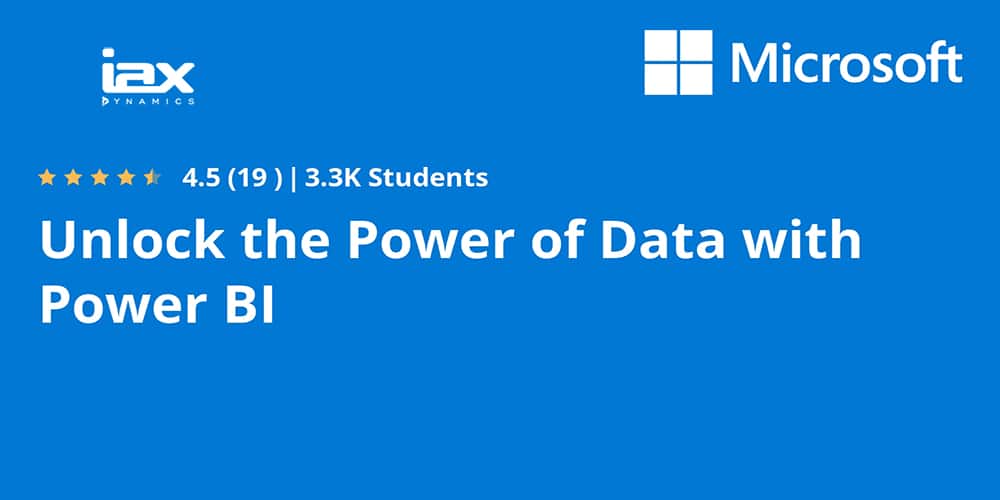Data has the power to transform business operations. Organizations must make use of their growing data for business growth.
This underscores the importance of using data analytics to understand data. This is where a data analytics tool comes into play.
Microsoft Power BI is a powerful analytics technology that analyzes both simple and complex data.
The focus of this article is on unlocking the potential of big data. Many may wonder what big data is and how Power BI makes a difference for organizations.
Microsoft Power BI fits perfectly in the role of big data analytics. It is worth knowing what big data is.
Big data refers to very large and complex datasets that are difficult to transform and analyze using traditional data analytics tools. Big data often relates to the massive amount of data being generated, the speed at which it is created, and the variety of data types it covers.
Big data is not about the size, it is about the complexity in uncovering insights from data to make informed decisions. This is where the role of advanced data visualization tool like Power BI becomes relevant.
What is Microsoft Power BI?
Microsoft Power BI transform data and help organizations visualize data using data visualization tools. Power BI easily joins with multiple data sources to transform data. It includes Excel, databases, CRM, and ERP.
Interactive dashboards and reports within Power BI give a total view of important metrics. These give users with immediate understanding of the status of business health.
Visualizing data improve customer experience, increase sales, overcome market challenges, make informed decisions, and foster stable growth.
Why Big Data is important for organizations?
Big data gives organizations the much needed transformation to stay competitive in the modern landscape. Big data analytics paves the path by identifying patterns, predicting trends, and driving smarter strategies. This helps organizations.
- Understand customer behavior more deeply.
- Identify market opportunities.
- Improve operations by navigating bottlenecks.
- Improve decision making with insights.
Microsoft Power BI collects data, transforms it, and analyzes it to give actionable insights no matter how complex the business data is.
How does Microsoft Power BI transforms big data and generate insights?
We explore the various data processing steps for converting data into insights.
Data Integration
Microsoft Power BI process both structured and unstructured data collected from multiple data sources. Data integration is crucial for unlocking the value of business data through analytics process.
Data Cleansing and Transformation
Power BI clean and transform big data into a usable format. Data cleaning make certain that incomplete, incorrect, or duplicate data is removed from the dataset. Data transformation prepares the data for analytical purposes. Together, these processes improve data quality for more accurate analytics.
Data Visualizations
Power BI gives data visualization tools that display information as charts, graphs, tables, and maps. This makes it easier for users to understand complex data and uncover insights. Organizations can make quicker, data driven decisions that positively impact operations.
Real time Analytics
Power BI gives real time analytics capability to monitor, analyze, and visualize data as soon as it is generated. As new data is generated or updated, dashboards and reports update quickly. Users can track changes in real time, respond to issues immediately, forecast sales, and make quick and meaningful decisions.
AI insights
AI Insights in Power BI help organizations uncover more insights from their big data. It helps even predict future trends and business outcomes. Important aspects of AI Insights are automated data analysis, natural language queries, and machine learning models. These make it easier for organizations to identify patterns, analyze images, and detect sentiment in text.
Dashboards
Power BI provides powerful dashboards that contain data visuals. It gives an easy way for users to track business growth, sales performance, and KPIs. Dashboards can be customized to meet specific business needs. The insights gained can help make data driven decisions and accelerate performance.
Compelling Reports
Power BI use report feature to present data as visuals in an interactive way. Reports make it easier for users to understand data and uncover insights from it. By providing detailed view of business data, compelling reports allow organizations to make data driven decisions that drive performance.
Why Microsoft Power BI stand out for big data analytics?
- Detect trends and anomalies in data
- Robust data cleaning and transformation tools
- Generate insights through natural language conversations
- Build predictive models and forecast future outcomes
- Use interactive visualization tools to dynamically create data visualizations
- Advanced security to protect data.
Transform business growth with big data solutions
Microsoft Power BI follows best practices for transforming data. It combines business analytics, process mining, data visualization, and advanced data tools for data processing and analysis.
If you are looking to revolutionize business growth through big data analytics, look no further than Microsoft Power BI. Maximize its potential with the expertise of leading Microsoft Power BI consultants.
Get expert advice from the experienced Microsoft Power BI partners. IAX DYNAMCIS is a leading Power BI consultant that will help you combine Microsoft Power BI with your existing systems and apps, and other data sources.
FAQ Section
What is Microsoft Power BI?
Power BI analyzes, visualizes, and shares data for helping organizations discover insights from their business data.
Is the analytics friendly for non technical users?
Yes, Power BI is friendly to use. It gives drag and drop functionality, pre built templates, and powerful interface. It facilitates both technical and non technical users to create reports and dashboards easily.
What benefits does Microsoft Power BI offer?
Informed decision making, monitors business performance, predicts sales trends, identifies areas for improvement, personalizes customer engagement, and drives business growth.