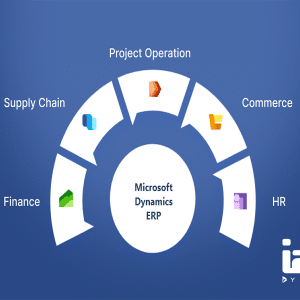Organizations seek better solutions to meet their growing needs. It is quite natural for them to consider advanced technology options rather than relying on their existing systems.
This often happens when their current solution is inflexible and no longer supports their operational requirements.
There is an increasing inclination among organizations to choose Microsoft solutions. Their ERP product, D365 Business Central, has gained wide recognition for its wide-ranging features and easy integration within the Microsoft ecosystem.
There is a broader scope for growth and innovation when organizations choose to move from NetSuite to Business Central.
This migration can occur for various reasons from cost-effectiveness and advanced AI capabilities to the need for better alignment with Microsoft technologies.
Why move from NetSuite to Business Central?
Companies may consider migration from NetSuite to Business Central for cost efficiency, access to advanced AI, easy adaptability within the Microsoft ecosystem, and a more intuitive user experience.
Here are a few reasons why Business Central matters to businesses:
- Business Central is good for small and medium-sized businesses.
- ERP easily connects with Microsoft 365, Power Platform, and Azure Cloud.
- Business Central gives flexible deployment options that help organizations reduce operational costs.
- The modern, intuitive interface helps users adapt to the system and use its features to improve productivity.
- Users can access latest AI features to identify trends, shorten operations, and make informed decisions.
When you plan a migration to Business Central ERP, a phased migration strategy is important. Microsoft Business Central migration services play an important role for making a smooth and efficient migration process.
Migrate from NetSuite to Business Central without Disruption
A successful migration requires a methodical approach which is supported by expert guidance and minimal disruption to daily operations.
Here’s how the migration path begins:
Assessment and Planning
The most important stage in the migration process is assessment and planning. This involves a thorough evaluation of the existing NetSuite environment. It includes data structure, current business workflows, system integrations, and operational requirements.
A certified Business Central implementation partner will have a deep understanding of the migration objectives, potential challenges, and the best approach to be employed. This approach may include detailed data analysis, mapping of NetSuite workflows, integration review, and more.
A clear and well-defined strategy lays a solid foundation for a successful migration to Business Central.
Data preparation
Data preparation is the important part of a smooth migration. The fact is that the data must be clean before moving any information from NetSuite to Business Central. This is achieved through thorough analysis, cleansing, and validation.
Business Central partners use advanced tools for data preparation to ensure it aligns with the new data structure within Business Central.
This stage covers the following steps:
- Data analysis is reviewing all data sources to identify duplicates, incomplete entries, or inconsistencies.
- Data cleansing includes correcting errors, removing redundant data, and standardizing formats.
- Data mapping defines how NetSuite data corresponds to Business Central fields.
- Validation and testing focus on checking for data errors, missing data, or formatting issues and resolving them.
Meticulous data preparation helps mitigate migration risks, prevent data loss, and make sure that Business Central supports business operations without disruption.
Customization and Configuration
Business operations differ from one organization to another. Each business may have its own workflows and operational models. When migration occurs to Business Central, the system must function in the way organizations expect. Therefore, Business Central may require necessary customization.
Business Central partners work closely with organizations to understand how different departments operate and what improvements can be made. Business Central supports extensive customization to meet the specific objectives of an organization’s operations.
The process usually involves:
- System configuration includes setting up modules to align with the organization’s business structure and workflows.
- Customization involve developing specific functionalities using Microsoft’s development tools to meet unique process requirements.
- Integration setup includes connecting Business Central with the Microsoft ecosystem or other third-party tools.
- Role-based access control defines permissions to access Business Central functionalities based on user roles.
The customization and configuration phase enhances both employee productivity and overall business performance.
Data Migration and Testing
The data migration and testing stage involves transferring data into the new system. A test migration can verify the data flow and confirm that new ERP delivers the outcomes organizations expect. It minimizes risks, prevent data loss, and confirms business continuity.
The process covers following steps:
- Data is exported from NetSuite in a structured format.
- The extracted data is processed, cleansed, and validated.
- The validated data is then imported into Business Central.
- Testing is carried out to ensure the data functions as expected within Business Central.
The testing stage is an important step to confirm that the new ERP system operates optimally before going live.
Training and go live
Once the migration is complete, it is time to go live. Users receive training to become familiar with the new ERP system. User training ensures that Business Central users are provided with structured guidance on the functionalities of different processes. The Business Central implementation partner gives training for easy user adoption.
The go-live phase makes certain a smooth transition with minimal disruption.
Post implementation support
After successful deployment, ongoing support is given to make sure the ERP functions as expected and continues to deliver value. The partner closely monitors system performance, user adoption, and overall system stability. They also check that the system scales effectively with business growth which help organizations achieve benefits over time.
Plan your migration with the leading Microsoft Partner
IAX DYNAMICS is an expert in Microsoft Business Central migration services. No matter which ERP system you are currently using, our experienced consultants help you realize the full benefits of Business Central through a successful migration. We lead the process of migrating data from NetSuite to Dynamics 365 Business Central for enterprises.
Business Central for enterprises delivers solutions for finance, sales, supply chain, inventory, manufacturing, and more.
Migration from NetSuite should be simple, and our professional Microsoft Business Central migration services take a meticulous approach at each stage to minimize business disruption so users can fully use the capabilities of the new ERP system.
To learn more about migrating from NetSuite to Business Central, consult with an experienced Business Central implementation partner.
FAQ Section
Why should organizations migrate from NetSuite to Business Central?
It can be for cost efficiency, to access advanced AI, easy integration within the Microsoft ecosystem, and a more intuitive user experience. Business Central gives scalable solutions for finance, sales, supply chain, inventory, and manufacturing.
How does the migration process work?
Business Central implementation partner adopt a structured approach for migration and it includes:
Assessment and Planning
Data Preparation and Cleansing
Customization and Configuration
Data Migration and Testing
Training and Go-Live
Post-Implementation Support
How can IAX DYNAMICS help with the migration?
IAX DYNAMICS facilitates Microsoft Business Central migration services. Our consultants guide organizations through every stage for a smooth transition without disrupting daily operations and maximizing the benefits of Business Central.